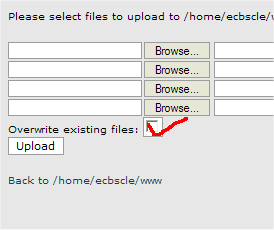|
Editing Pages | Editing
Title/Meta Tags, codes |
Uploading images Setting Up Outlook Express | Unzipping Compressed Files | Linking Back To Clean Outlook |
EDITING YOUR PAGES
1) Log into your cpanel using the account information provided to you.
2) In the main screen of your CPanel select File Manager. This will open into a new window.
3) In your File Manager select the www folder, click the folder to open it

4) Once in your www folder note that web pages have extension .htm or .html while images have the extension of .jpg, .gif or .bmp.
Select the file (page) you would like to edit

5) Click the HTML editor to the right of your screen

6) Your
wysiwyg editor opens and allows you to save your work by
clicking on the save icon that looks like a floppy disk.![]()

Editing Title/Meta Tags, codes
1)You are already in your HTML editor
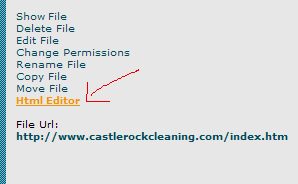
2) At the bottom of your screen are three tabs
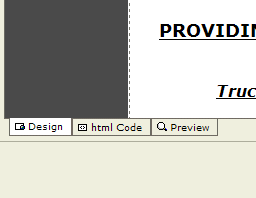
3) To edit codes, title, etc select the html Code tab. You will see a page like this:
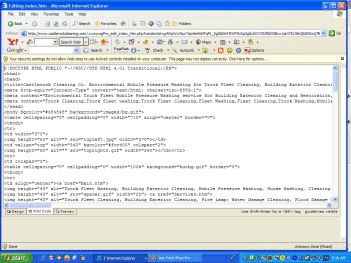
4) Your title, meta tags and any styles you have
will be located at the top of the page between your head tags
i.e. <head>
text here </head>
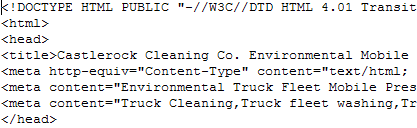
1) While in your file manager select the directory (folder) of your choice and click the upload button.
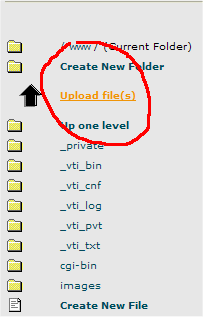
2) Use the browse option to upload images
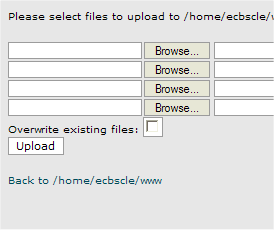
3) If you are overwriting (replacing) existing files make sure to select the overwrite checkbox.